Search Our Knowledgebase (Mac)
Prior to printing the Red SSA copy of the W-2 and the Red W-3 forms you will want to check the alignment first.
- Click the "Print" button and print pages 1 to 1 so just the first page prints onto plain paper.
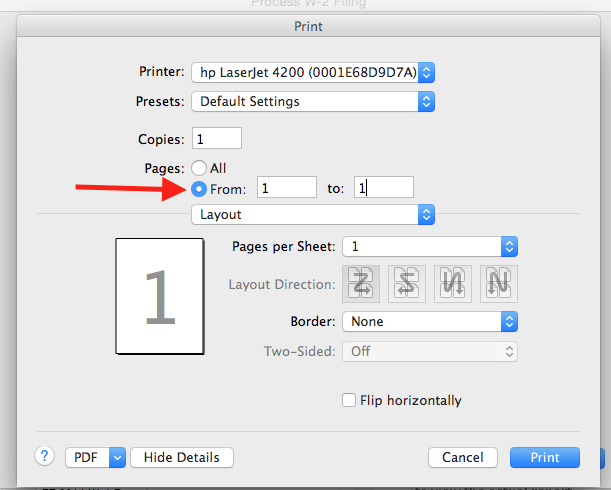
- Hold the printout to the Red W-2 SSA copy and check the alignment.
- If the printing needs to be adjusted to print on the form correctly, then click on the "Page Align" button.
- Using the scroll bars to the right and below the picture, move them in the direction that the printing needs to move.
As you move them the Horizontal and Vertical offsets will change. The movement will be measured in inches and show in the corresponding offset box.
- Once you have made the adjustments to the Vertical and Horizontal offsets, click
"Finished".
NOTE: Do not click the Test Print button in the Page Align box. Click "Finished".
- Click the "Print" button and print just the first page onto plain paper. Verify the alignment and make any further adjustments following the steps above.
- Once aligned, print on the form.