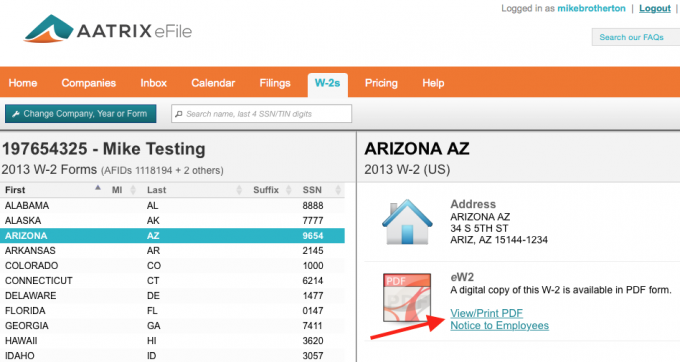Search Our Knowledgebase (Mac)
To print a copy of the W-2 for an employee that was eFiled, you will need the Social Security Number for the employee.
- Log onto efile.aatrix.com with your eFile user name and password.
- Once logged-in, click on "W-2s" on the top tool bar.
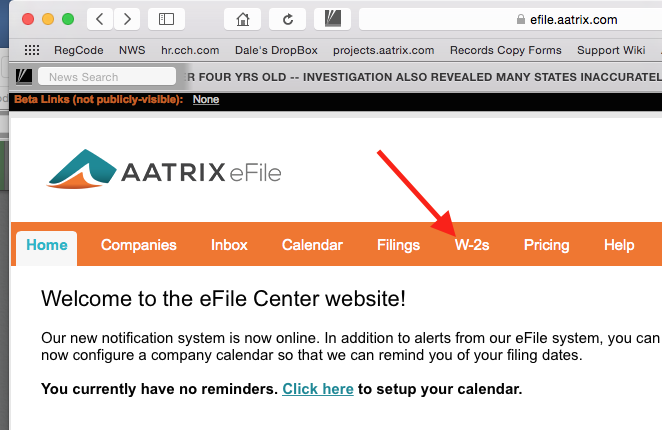
- Select the company and year for the desired W-2.
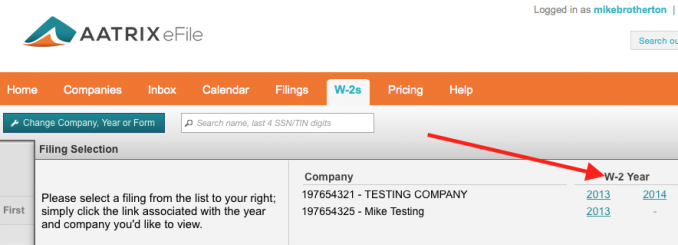
- Select the employee from the list on the left and enter the first five (5) digits of their Social Security Number in the appropriate boxes to the right and click "Confirm".
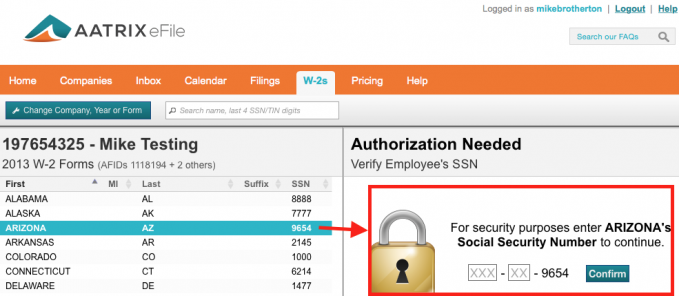
- Click the "Print PDF" button and print the W-2 for the employee.