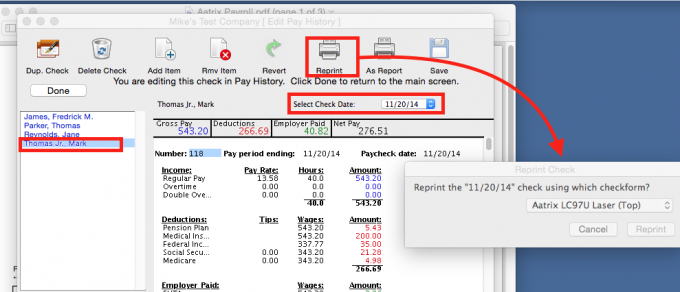Search Our Knowledgebase (Mac)
As the paychecks are printed when you process the payroll a pop up box will appear asking if your checks printed correctly. Clicking "No" will give you the opportunity to select those checks that did not print correctly and reprint them.
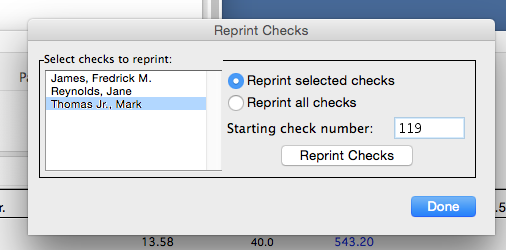
If you have completed all of the steps and then discover that you need to reprint a check then quit out of the payroll program and reopen it.
- Go to "Employee Information" and select the employee on the list that you need to reprint the check.
- Click on "Pay History" on the top tool bar.
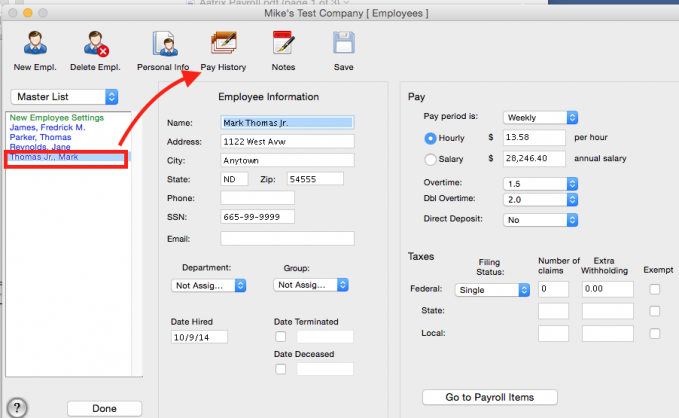
- From the "Select Check Date" drop down menu choose the paycheck to be reprinted form the list.
- Click on "Reprint" on the top tool bar.
- Select your checkform and reprint the check.