Search Our Knowledgebase (Mac)
To correct this issue you will need your Customer Number and Tax Table Registration Code. If you do not have them contact customer support at 701-746-6017 or by email at support@aatrix.com to obtain them.
- With your payroll program closed open your hard drive and go into your "Documents" folder.
- Go into the "Aatrix Top Pay/Ultimate/Paycheck" folder located there.
- Go into the "Tax Tables ƒ" folder.
- Trash the contents of the "Tax Tables ƒ" folder.
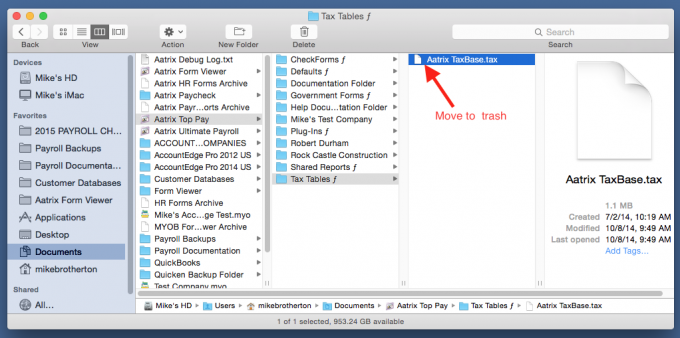
- Open your payroll program as you normally would. As it opens you will receive an "Error -43", click "OK" to the error message.
- You will see a box asking if you want to check for updates, below it you will see the "Company Selection" screen, click on it to bring it to the front and click "Quit", then click "OK" to check for updates.
- If you are asked for a password during the update, enter the computer password.
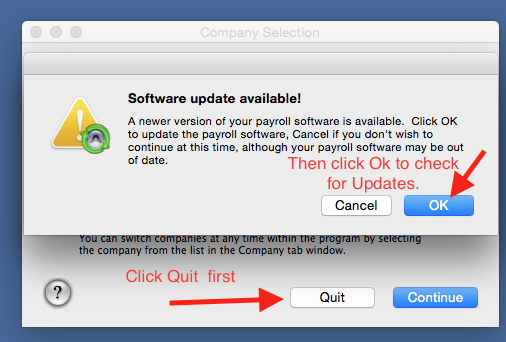
- After the updates have been installed you will need to enter your Customer Number and Tax Table Registration Code. If you do not have them contact customer support at 701-746-6014 or by email at support@aatrix.com to obtain them.
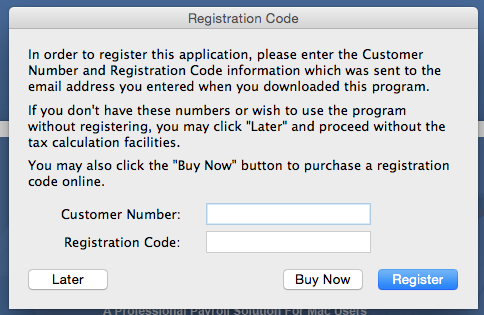
- Once the program reopens go to Payroll Items and under the green "Employer Paid" section double click on your "State Unemployment" and verify the rate is the correct rate for the company.
- Click "OK" and "OK" again to update the changes.
- Go to "Pay Employees". Click on "Skip Step" and skip through all of the steps, then click "Done" the last step to reset the process.
- Go back to "Pay Employees" and verify the taxes are now calculating correctly.
- If you are not processing payroll be sure to skip through all of the steps and click "Done" in the last step so it resets the process for your next payroll run.