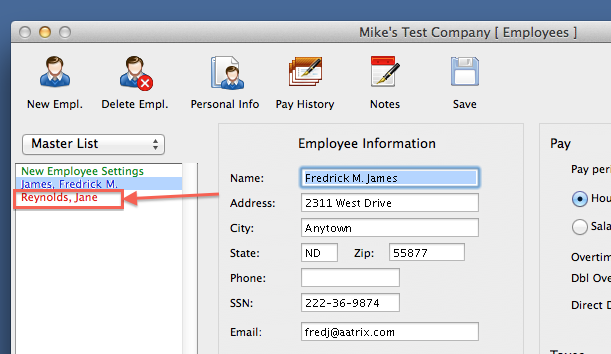Search Our Knowledgebase (Mac)
When an employee no longer works for the company you can designate them as "Terminated" in your payroll program.
- Go to "Employee Information" and select the employee from the list on the left side.
- Check the "Terminated" Box in the "Employee Information" section and then enter the last day of employment.
- Click the "Save" on the top tool bar.
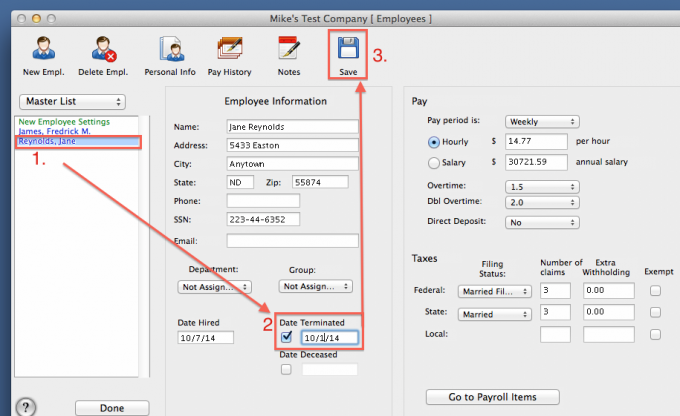
- When you select another employee, the name of the employee will appear on the list in red. Employees whose names are red indicate the employee no longer works for the company.