Search Our Knowledgebase (Mac)
There are no taxes being assigned to new employees that are entered into the program.
- Go to the "Payroll Items" screen.
- Select the employee from the list and place a check mark in front of all items that would apply to the employee.
- Select "New Employee Settings" in green at the top of your employee listing and then select all items that would apply to a newly entered employee.
The items selected will automatically be assigned to future employees entered into the program.
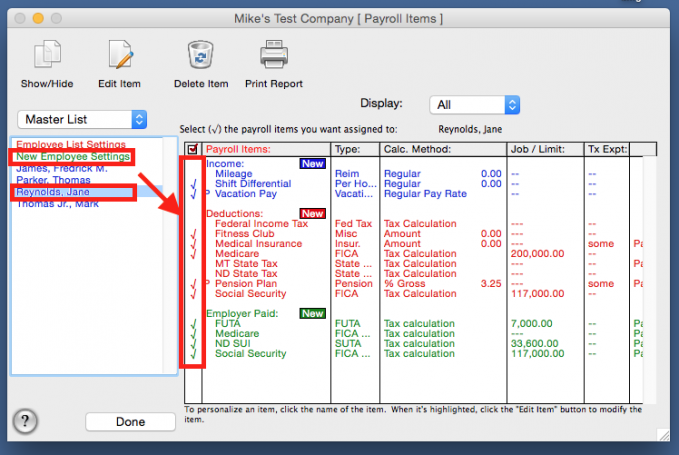
- Return to the "Employee Information" screen, select the employee from the list and select their Filing Status for the taxes.