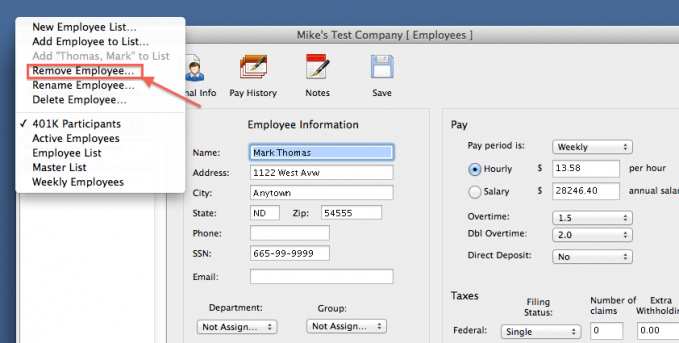Search Our Knowledgebase (Mac)
There are several employee lists that are automatically created for you. These lists are maintained and updated upon opening the payroll program.
There may be instances where you would want to create and maintain you own employee list, for example a list that contains employees who have medical insurance through the company or that contains those who participate in a pension plan offered by the company.
To create your own employee list go to "Employee Information":
- From the dropdown menu above your employee listing, on the left side, select "New Employee List".
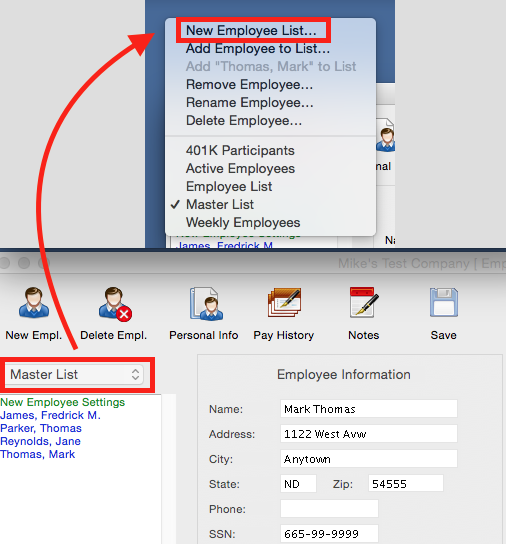
- In the "Save Employee List As" box enter the name for the list to appear on the dropdown menu and click "Save".
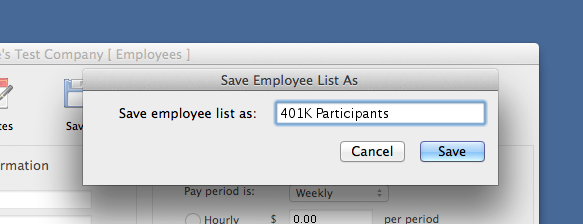
- When the list is created it will be selected and show on the dropdown menu the left side.
- To add employees to the list, with the list selected on the dropdown menu, click on "Add Employee To List".
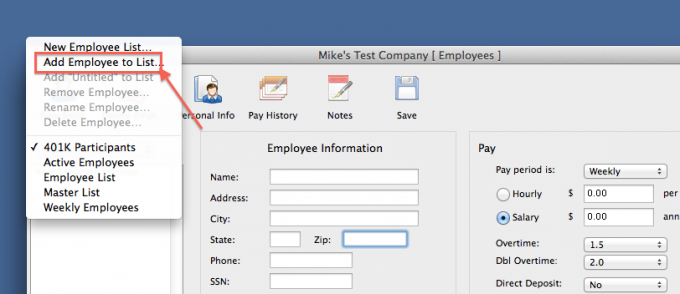
- In the "Select Employee to add" box you will see all employees that are not currently on the list.
- To add employees to the list, select them from the list and click the "Add" button. As employees are added to the list, they will be removed from the list of employees to add.
- Once you have all employees added to the list as needed, click the "Done" button and the list will now display with the employees showing on the list.
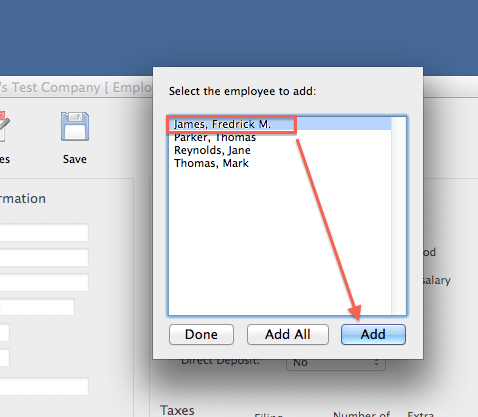
To remove an employee from the list:
- Go to the dropdown menu above your employees on the left side and select the list.
- Highlight the employee on the list to be removed.
- From the dropdown menu above your employees, select "Remove Employee".
- The employee will be removed from the selected list.