Search Our Knowledgebase (Mac)
A filing can be deleted from the system if it is not yet "In-Process".
Once a filing is "In-Process", it cannot be deleted from the system. Filings "In-Process" would need to have corrections submitted to the appropriate agency on the appropriate form.
To delete a filing from the system:
- Log onto efile.aatrix.com with your user name and password
- If you have more than one company enrolled, then click on the "Company" tab and select the appropriate company.
- Click on the "Filing" tab to bring up a listing of your filings.
- Select the filing to be deleted.
- Go to the "Actions" button on the top tool bar.
- In the box that pops up, it will tell you if the filing can be deleted, if it can be deleted, click on "Delete".
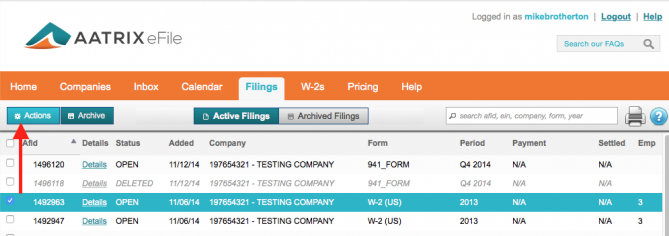
- Once the filing has been deleted, it will be updated on the "Filings" screen (it may take a few minutes) and an email confirming the deletion of the filing will be sent to the email address on file with our eFile Center.