Search Our Knowledgebase (Mac)
There may be times that you need to edit the In/Out dates and times for employees, for example they forgot to punch in one morning.
- Go to the "Employees" menu and select "Edit Sessions" and enter the "Supervisor Password".
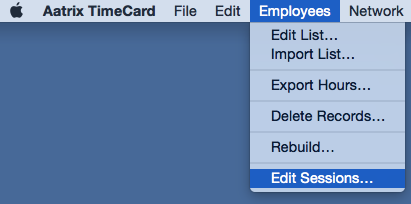
- Select the Employee in the top box and select the session to be edited in the second box, then click "Edit".
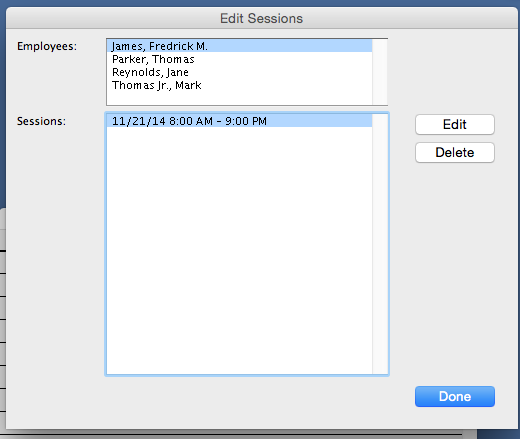
- Make the necessary changes to the entry and click "OK".
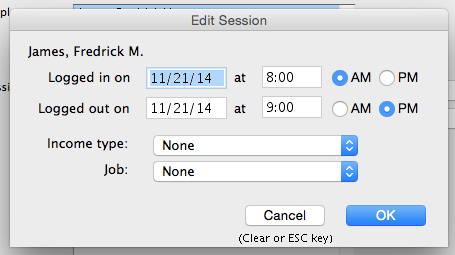
- Click "Done" and go to the "File" menu and select "Save" to save the changes in the file.