Search Our Knowledgebase (Mac)
- To process payroll with the hours imported from your TimeCard® program go to "Pay Employees".
- In the box asking for the "Pay Period Ending Date", click on the TimeCard® button in the bottom left.
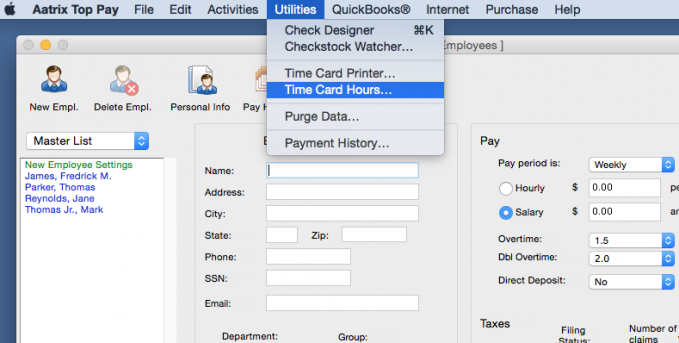
- Click "Done" in the next window.
- Select "Between" and enter the first day of the pay period and the last day of the pay period and click "OK".
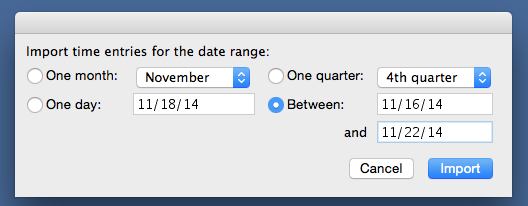
- Back in the "Pay Period Ending Date" box, enter the last day of the pay period and click "OK".
- As employees are selected to be paid, their hours will pull in based on the Beginning and Ending Pay Period dates entered.