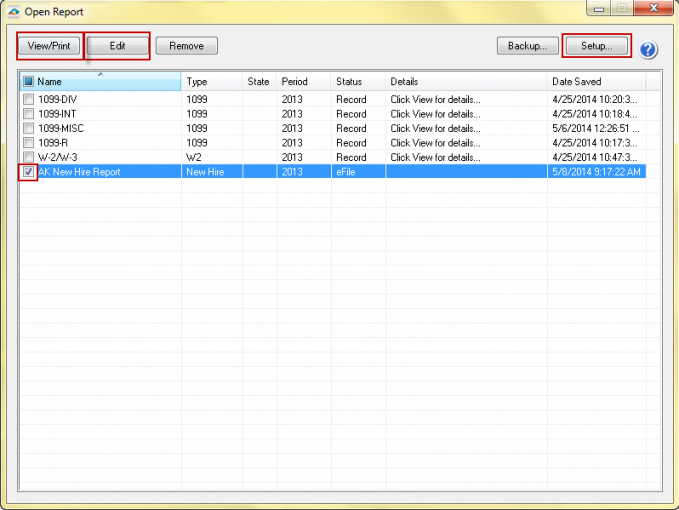Search Our Knowledgebase (Windows; U.S.)
- Open your payroll software program and navigate to the "Form Selector" screen. Here you will access the history, but please note that each payroll software history option might be different.
- It may be called "History", "View History", "Existing Reports", or "Saved Reports". It may be a button, a drop down arrow, or a radio button, depending on your software vendor. For assistance getting to the history, contact your particular accounting software.
- Once you select the "History", it will display a window named "Open Report" with a listing of the previous filings. Once you select the filing you want to view, the options above become available.
- You can choose "View/Print" to simply reprint copies of the report.
- For additional options, you may click "Edit". The "Setup" option will open a wizard to update company information.