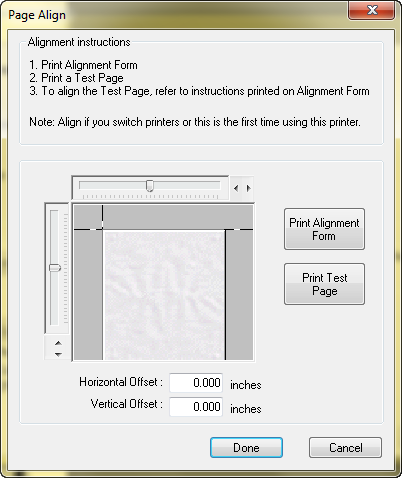Search Our Knowledgebase (Windows; U.S.)
Check the alignment of the form by printing a records copy. A target mark will print in one of the four corners (usually the top left corner).
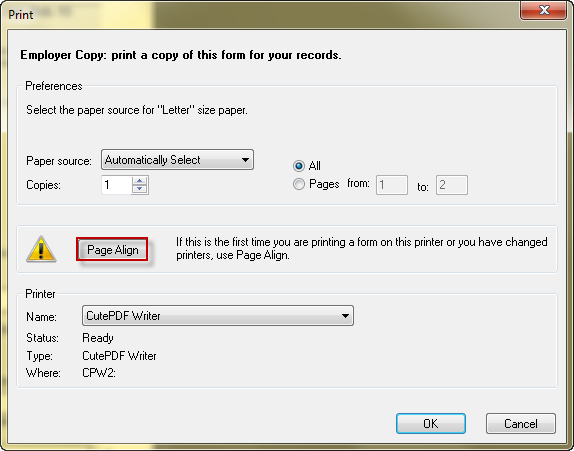
This mark, when properly aligned, will print one inch by one (1"x1") inch from the corner. Adjust the alignment on the print dialog. Once this is adjusted, the setting will stay unless there is a change in printers or print drivers.