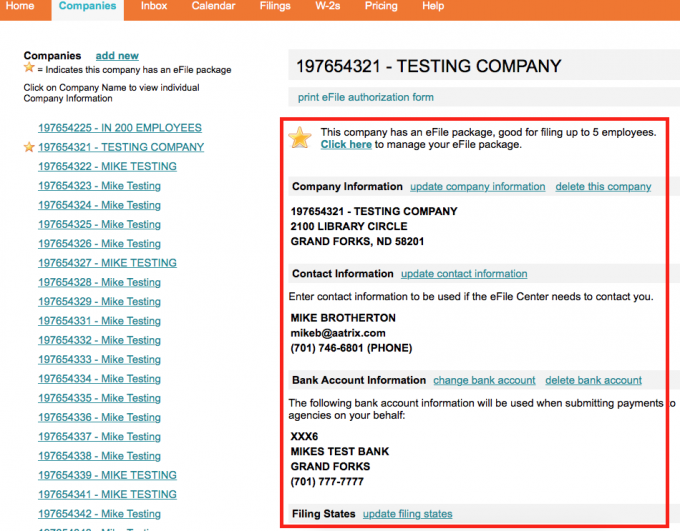Search Our Knowledgebase (Mac)
To update your eFile info login to efile.aatrix.com with your user name and password.
- Click on the "Company" tab. If you have more than one company, select the company on the list.
- On the right, if the company selected has an eFile package, it will show and you can click on the link to manage or update your package.
- If you are not enrolled, it will state the company is on a per filing fee and you can click on the link to choose a package for the company.
- You can update the company and contact information, change the bank account used for tax payments and update the states that you file with by clicking on the appropriate link and updating the information.