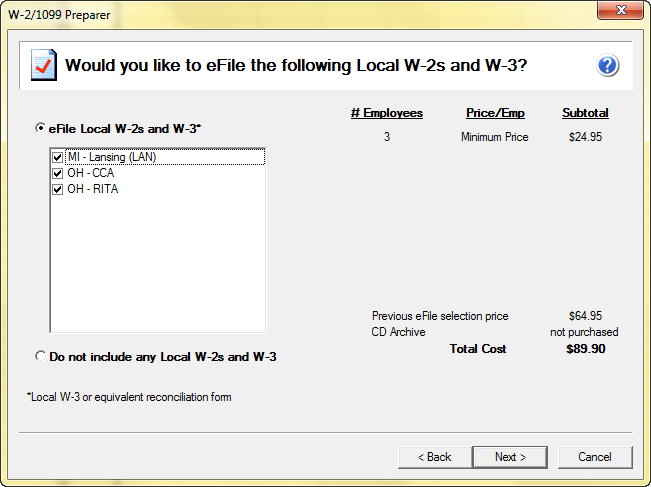Search Our Knowledgebase (Windows; U.S.)
At this time, Aatrix only supports certain localities during the W-2 process.
The following states do not require W-2's and will not appear during the W-2 process.
Alaska
California
Florida
Nevada
New Hampshire
New York
South Dakota
Tennessee
Texas
Washington
Wyoming
Note: If your state is not listed above, then W-2's are required by that state and the forms will display during the W-2 process.
Aatrix supports filings for the following localities as part of the W-2 process for the tax year 2022.
Michigan
Albion
Battle Creek
Benton Harbor
Big Rapids
Detroit
East Lansing
Flint
Grand Rapids
Grayling
Hamtramck
Highland Park
Hudson
Ionia
Jackson
Lansing
Lapeer
Muskegon
Muskegon Heights
Pontiac
Port Huron
Portland
Saginaw
Springfield
Walker
Missouri
Kansas City
St. Louis
Ohio
Anna
Arlington
Ashtabula
Blendon
Blue Ash
Botkins
Bowling Green
Brimfield-Kent
Brookville
Butler JEDD
Butler JEDZ
Canfield
Canton
Carey
CCA
Cheviot
Cincinnati
Columbus IT
Columbus IT-13J
Covington
Cridersville
Dayton
Fairfield
Findlay
Forest Park
Fort Loramie
Hicksville
Hubbard
Kent-Franklin
Lakeview
Lancaster
Lebanon
Liberty JEDD
Lisbon
Lorain
Louisville
Mansfield
Massillon
Middletown
Minster
Monroe
Moraine
Mount Blanchard
Mount Cory
Napoleon
New Bremen
New Knoxville
North Star
Norwood
Osgood
Plain City
Rita
Russia
Saybrook JEDD
Sherwood
Springdale
St. Marys
Vandalia
Vanlue
Warren
Westerville
Zanesville
Pennsylvania
PA Act 32 Reports
Philadelphia
During the W-2 Process, the localities will be entered and linked through the Company Setup inside the State and Local tax items. Once the locality is properly linked, the necessary local forms will populate.
You will also want to make sure that the state associated with the localities is set up on the State and Local tax items as well.
When you continue through the W-2 process, you will receive a prompt to choose your filing options. Once the state is selected, the software will confirm the state(s) indicated by the payroll data. After the state(s) are selected, an option to choose the localities will follow.
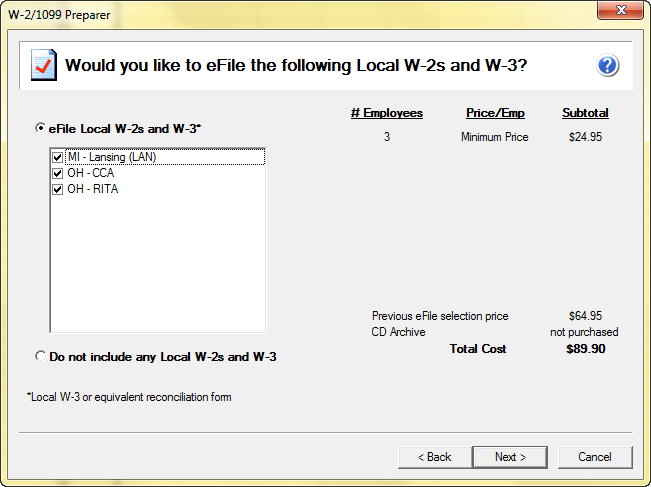
Note: If you do not receive this option, return to the grid and update your company setup to include your local tax items
Related Pages:
Learn about eFiling the Michigan 5080 Form through Aatrix.
Learn about the transition from the NM CRS-1 Form to the NM TRD 41414 Form
Read about Massachusetts' regulation by the Division of Unemployment Assistance.
Read about the requirement by the State of Texas to eFile wages and quarterly taxes.
Learn about New Jersey's specific format.