Search Our Knowledgebase (Windows; U.S.)
- Go to https://efile.aatrix.com
- If not already, navigate to the Home tab.
- To change the preparer contact, click Preparer Contact Information on the right side.
- The Preparer Contact Information is what we use in case we need to contact you.
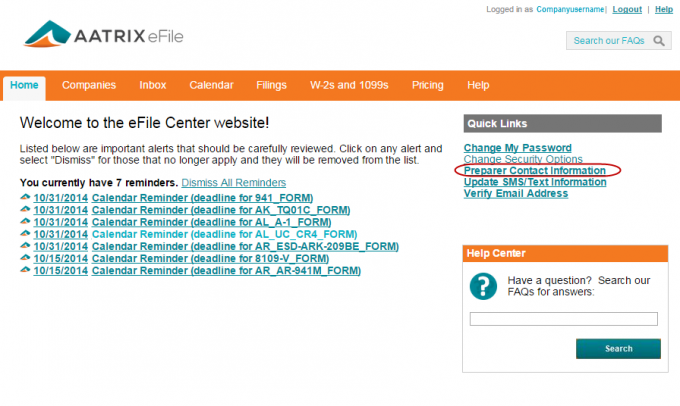
- To change the Company Contact, select the Companies tab.
Note: Changing the company contact or company information will require a new signature authorization form. Please print, sign, and fax or email the signature authorization form to update our records.
- The Companies tab also includes the following options:
- Add additional taxpayers
- Update taxpayer information
- Edit/Add bank account information
- Edit/Add Filing States
- Enter usernames, passwords or pins that you have received from a Federal or State Agency. These will appear under the Additional Agency Requirements after selecting the Filing States. This information is needed in order to file on your behalf.
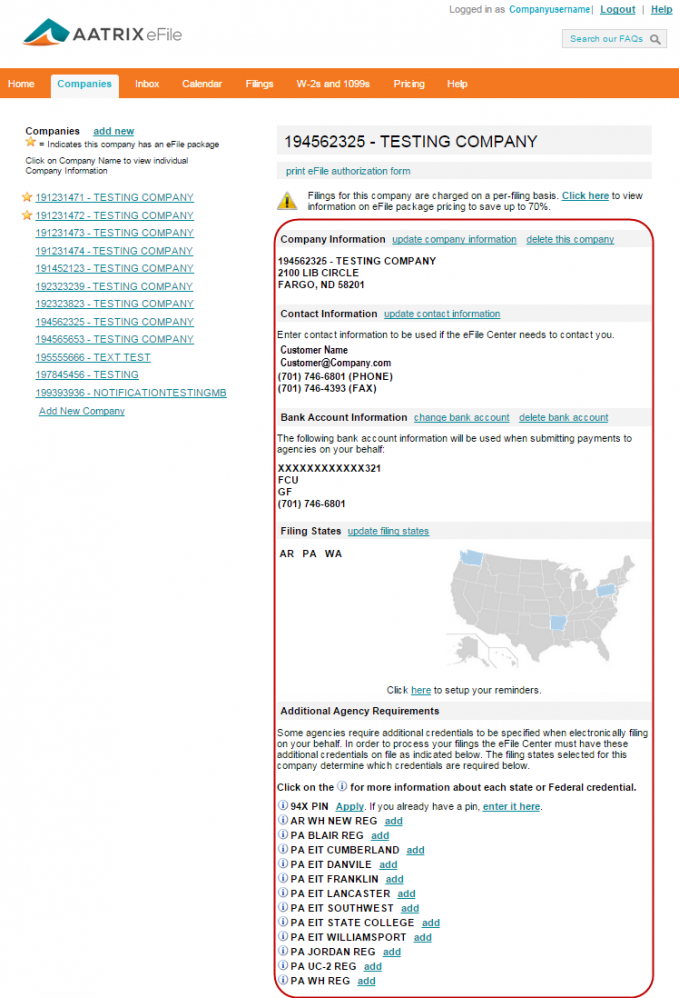
- Once the information is updated, click the Save Changes button.