Search Our Knowledgebase (Windows; U.S.)
To be designated as a batch filer, navigate to the Batch eFiling page to review the various benefits available to users who utilize our batch filing package.
- Call 800-426-0854 to enroll as a Batch Filer.
After you have enrolled with Aatrix as a batch filer, you will be capable of automatically enrolling 10 or more EINs during the eFile process in your payroll software.
To ensure the new taxpayer will be automatically enrolled under your Preparer username:
- Be sure to select, "I am a third-party, paid Tax Preparer, filing for one or multiple companies/EINs" in the Company Setup Wizard during the eFile process.
- Then, Enter your Third-Party Preparer Information.
- Once you have completed this information, Aatrix will recognize this EIN as a batch filer.
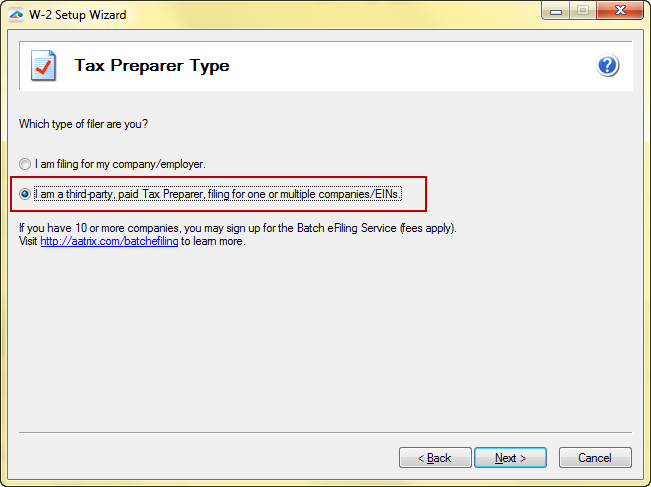
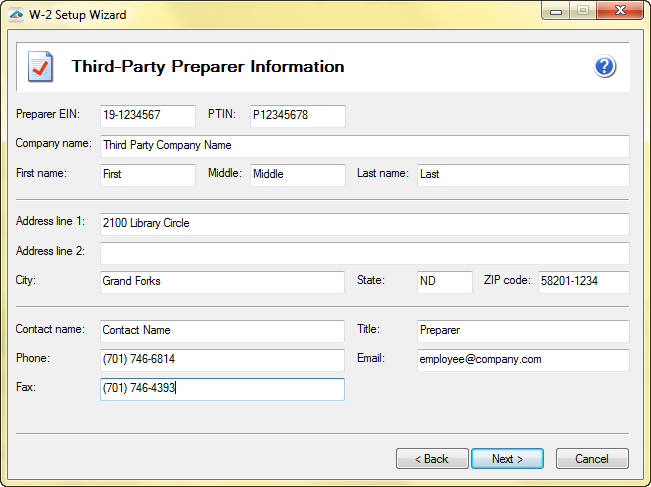
During the eFile process, you will be able to choose "Pay Now" or "Pay Later" in the eFile Wizard.
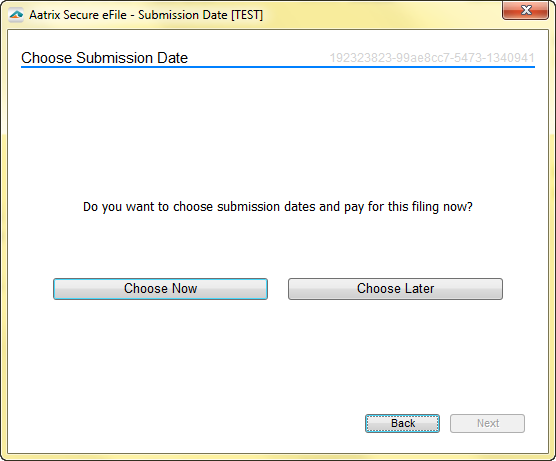
- If you choose to "Pay Later", complete the filing by receiving an Aatrix Filing Identifier (AFID). You may then login to https://efile.aatrix.com website to pay for your filings and select mailing options.
- If you choose to "Pay Now", you will be prompted for your mailing options and a credit card number.
For additional information on the Filings tab features located at https://efile.aatrix.com: