Search Our Knowledgebase (Windows; Canada)
Add and Remove Columns / Rows
- Select "Edit" menu and choose to Insert Column
- Select "Edit" menu and choose to Insert Row
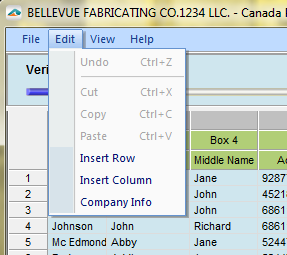
- Right-click and choose to Remove Row
- Right-click and choose to Insert Row
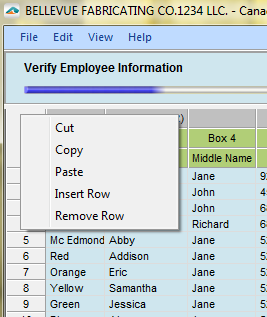
Assigning Box Numbers and Linking a Province to a Column
- After inserting a column, there will be a new yellow column that is unassigned.
- Choose the drop down menu to assign the column to a box.
- Once a box is selected, you will be prompted to assign the column to a Province
Adding a Province
- Right-click on column that does not have an assigned province, choose to assign a Province
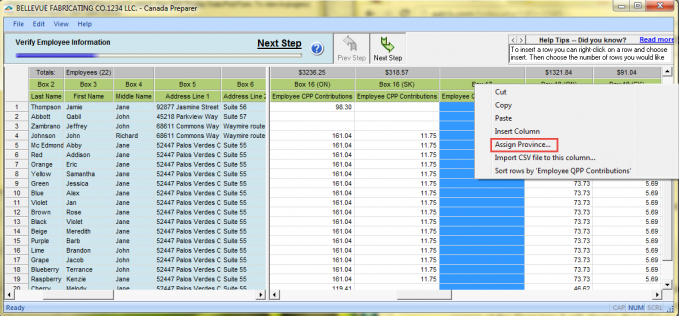
- Choose a Province from the drop down menu.
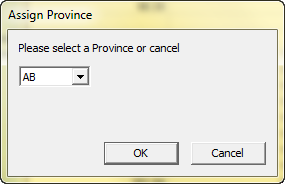
Column Totals
- Column Totals will display at the top of each column.
- Column Totals can also be checked by highlighting the column; Located in bottom left corner of the Preparer it will display the total number of entries and the total of all amounts.
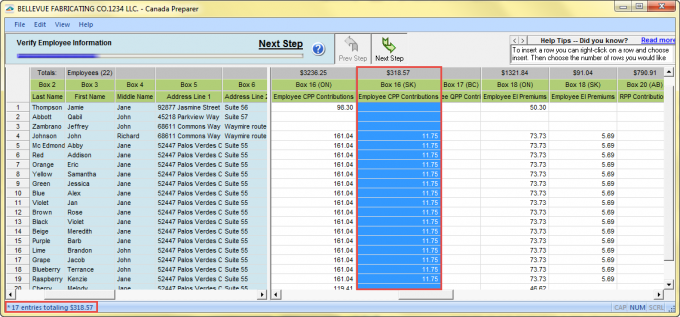
Sorting Rows
- Right-click on the column you wish to sort your employees by and choose to sort.
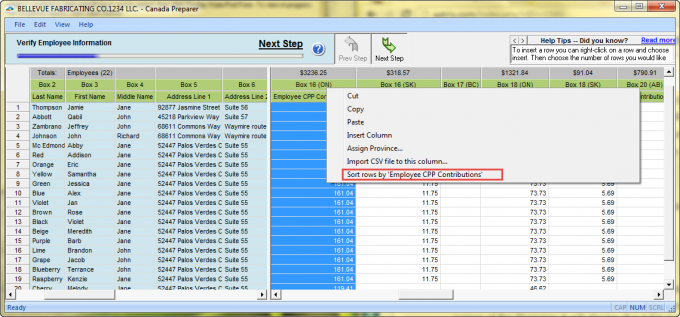
Company Information
- To change any company information go to the "Edit" menu and choose "Company Info". This will open the company setup to change the company information.
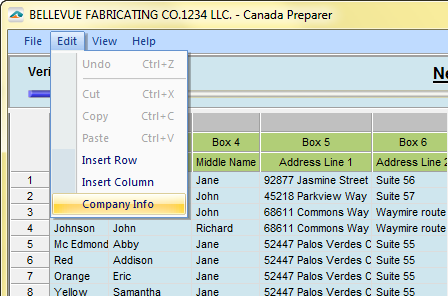
Additional Functions