Search Our Knowledgebase (Windows; Canada)
The "Filings" tab can be used for more than just checking the status of an eFiling or deleting an eFiling. Any eFiles that have been submitted to Aatrix will be listed here. If you ever need to know what has been eFiled, we suggest using this instead of the history in your accounting software.
- You can filter the eFilings by using the "Search" box in the upper right of the page.
- You can also filter/arrange the eFilings by:
- Status
- Submission Date
- Company EIN
- Form Name
- Filing Period
- AFID number (Aatrix Filing Identification)
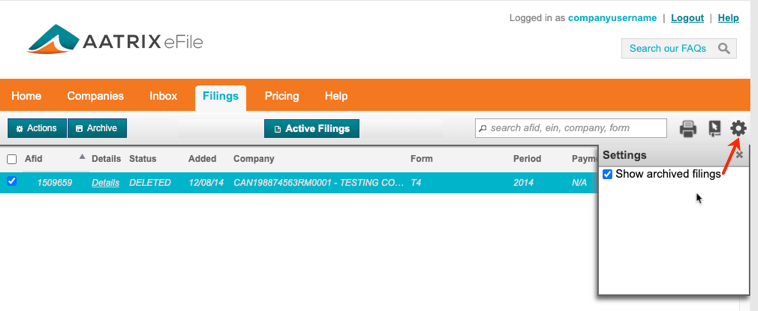
- If you click on "Details" just to the right of the AFID number, additional details on the eFiling will display below.
- You also have the option to Archive the eFilings so they no longer display on the list. Clicking on the "Archived Filings" button will switch the list displayed from active filings to a list of eFilings that have been archived.
- You may also close an open eFiling that you do not wish to show an open status any longer. This is a good idea if there is an eFiling that was rejected by the agency and has been filed outside of the Aatrix system. By closing the eFiling, Aatrix will no longer send emails about the rejected eFiling.
- If you replace an eFiling, the original eFiling will remain in the list. Even if there are no actions to take for that particular eFiling. If you would like to change the status to closed to keep better track of open eFilings, you may do so.
- To close an eFiling, click on the check box to the left of the AFID number. Then click on the "Actions" button in the upper left of the page. If the filing can be closed, the "Close Filing" button will be available.