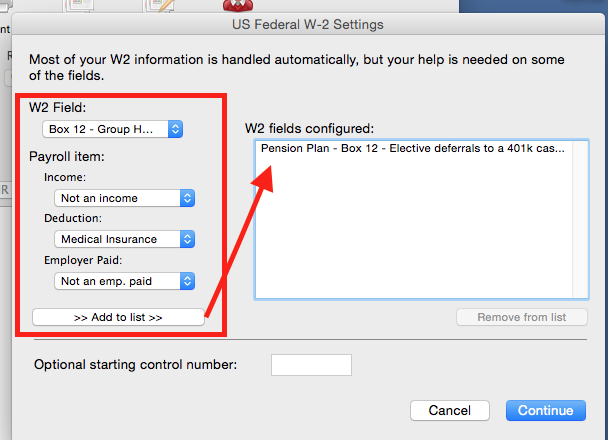Search Our Knowledgebase (Mac)
Most of the W-2 information will automatically fill in for you, such as the Federal and State taxes.
There are items reported on the W-2's that are not automatically set up. Items to be reported that would need to be set up and reported on the W-2's would include but not be limited to:
- Pension Plans
- Medical Insurance
- Cafeteria Plan Items
For further guidance on what items should be reported on the W-2's contact your Accountant or the plan administrator.
To add the items to the W-2 in your payroll program:
- Go to the "Reports Plus" section and choose the "20XX W-2" from the list.
- Set the Report Period and then click on "Preview Report".
- In the "US Federal W-2 Settings" box, from the "W-2 Field" dropdown menu, select the proper entry for the item being reported.
If you need guidance as to what to select contact the plan administrator or your accountant.
- In the "Payroll Items" section, select the item to be reported. (For example, a Pension Deduction.)
- Click the "Add to List" and it will appear in the "W-2 Fields Configured" and will pull in for your employees on the W-2.
- Once all items have been added click "Continue".