Search Our Knowledgebase (Mac)
FAQ: I now have Mac OS 10.14 Mojave and cannot post payroll to Quickbooks. Is there a trick to posting payroll under Mojave?
With the Mac OS 10.14 Mojave Apple has made some changes that affect the posting of payroll. There are a couple of things that need be done for your payroll to post to Quickbooks using Mac OS Mojave.
- After installing OS 10.14 Mojave and all subsequent updates for Mojave, when you first post payroll you should get the following message:
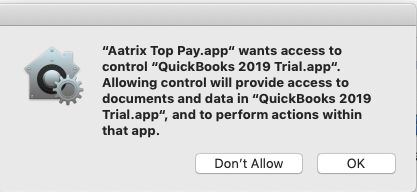
- Click OK and post your payroll.
-
If you clicked Don’t Allow then open your System Preferences and go to Security & Privacy.
- Click on the Privacy Tab.
- On the left side click on Automation.
- To the right beneath the Aatrix Payroll App that you use check the box for the Quickbooks version that you use to allow Aatrix access to Quickbooks.
- Then close System Preferences and post your payroll.
- If your Aatrix Payroll program is not listed in System Preferences under the Privacy tab under Automation, or, if Quickbooks just opens and does nothing when you post payroll, then a new Aatrix Payroll application will need to be installed
- Click on the link below that corresponds to the Aatrix Payroll program that you use and download a new application.
- Once it has downloaded drag and drop the application onto your desktop.
- With your payroll program closed, open your Hard Drive and go into the Applications folder.
- From the desktop, drag and drop the new Aatrix Payroll program application that you downloaded and drop it into your Aatrix Payroll program folder located there.
- When prompted that it already exists, select Replace.
- Open your payroll program and make sure Quickbooks is open. When you post payroll you should now get the box stating that "Aatrix wants access to Quickbooks". Click Allow to post your payroll to Quickbooks.