Search Our Knowledgebase (Mac)
The TimeCard® program is included with your Aatrix Payroll program and is installed into your Aatrix Top Pay/Ultimate/Paycheck program folder in Applications.
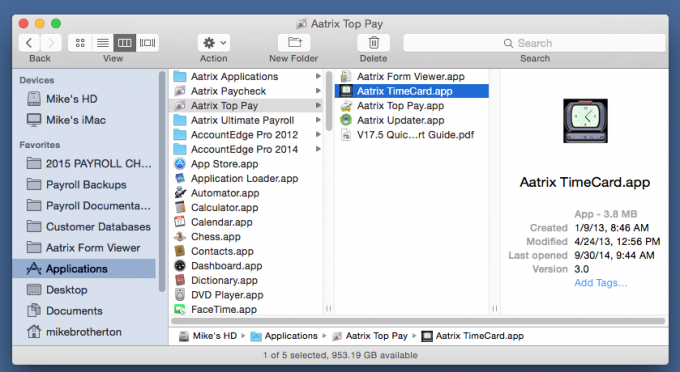
The TimeCard® program can be used on the payroll computer, or installed onto a centrally located computer for your employees to punch in and out.
Once set up, the program records your employees in and out times and tracks their hours worked. When it is time to process payroll the hours would be exported from the TimeCard® program and then imported into your payroll program.
Adjustments for in and out times can be done before they are exported, or they can be adjusted in the payroll program after they have been imported. Employees can be added or removed from the TimeCard® program as necessary.
When you process your payroll you would specify the period beginning and ending dates to be used and as you select employees their hours would then pull in based on the entries from the imported file.