Search Our Knowledgebase (Windows; U.S.)
Once a form has been filed and it’s discovered to contain incorrect information, there are a couple of things that can be done if the filing has not been processed.
Deleting the filing and resubmit:
- Login to https://efile.aatrix.com and navigate to the Filings tab.
- Select the filing and choose the Actions button in the left corner.
- Choose to Delete the Filing.
- Confirm Deletion.
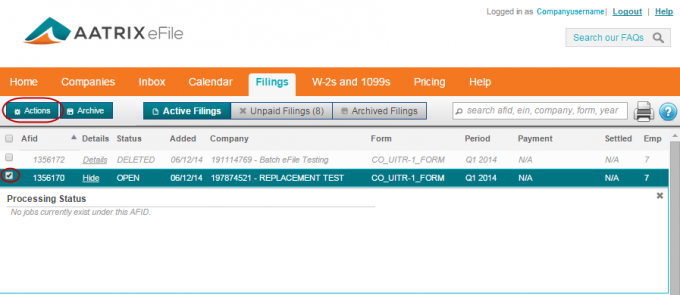
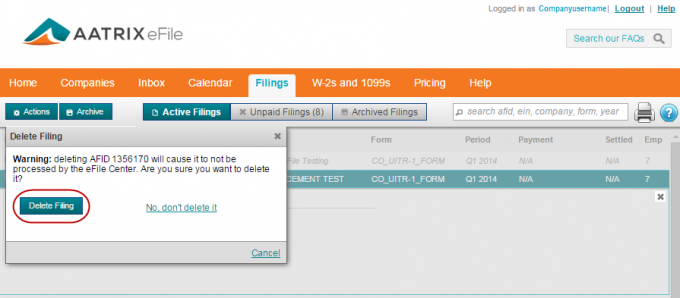
Note: A confirmation email that the filing was successfully deleted or if the file deletion failed will be sent to the email address on file.
Replace the filing:
- Generate the same report for the same period.
- Go through the process as you did before.
- A prompt in the eFiling process to replace the previous AFID will appear.
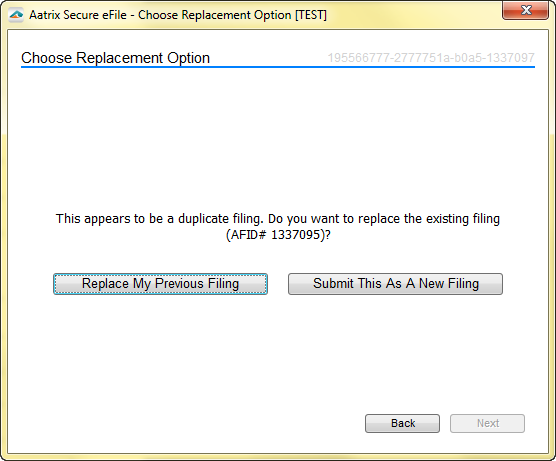
Note: If the filing is not able to be replaced, you will receive a message that we have already received this filing for this period.