Search Our Knowledgebase (Windows; Canada)
If a filing has been submitted but record copies weren't printed, follow these instructions:
- Open the T4/T5018 History from the existing reports dialog.
You will be directed to the T4/T5018 Preparer History Option Dashboard.
- Choose to "Reprint Completed".
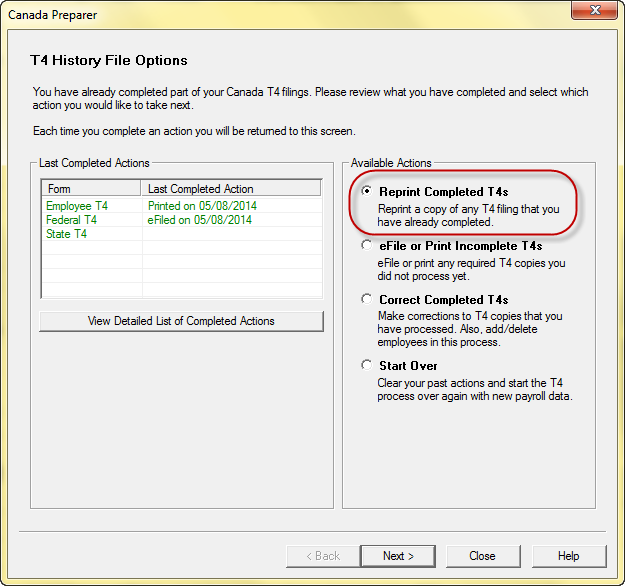
- Click "Next". Then the screen will give options on what is available for reprint.
- Select the copy to reprint, then click "Next".
- The forms with display in the Forms Viewer.
- Here you can choose to print a copy at the top or;
- Select "Next Step" and be prompted to print a copy.
- When printing is completed, the software will return to the dashboard. Choose another action or close out.