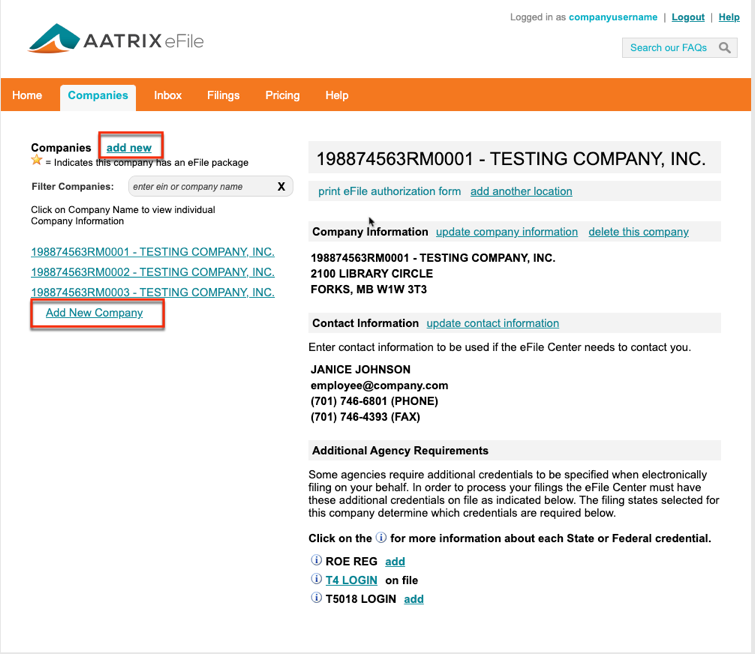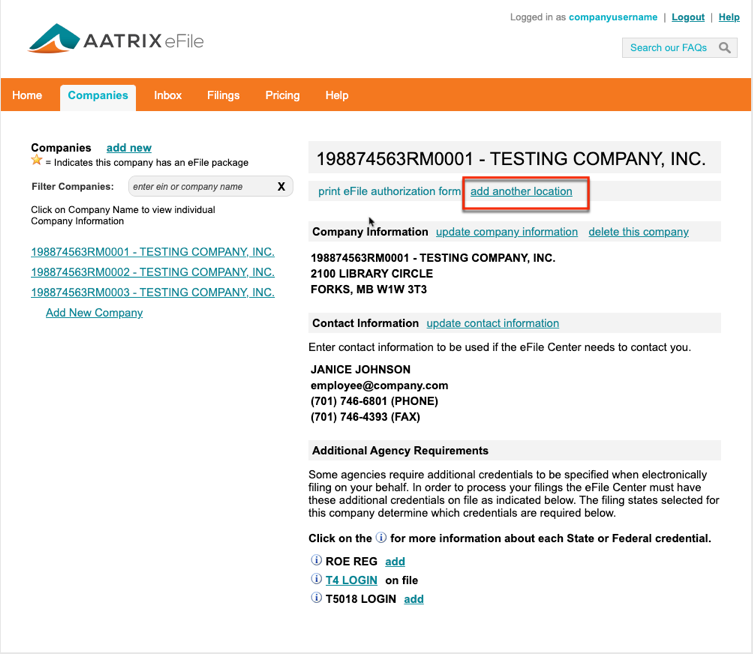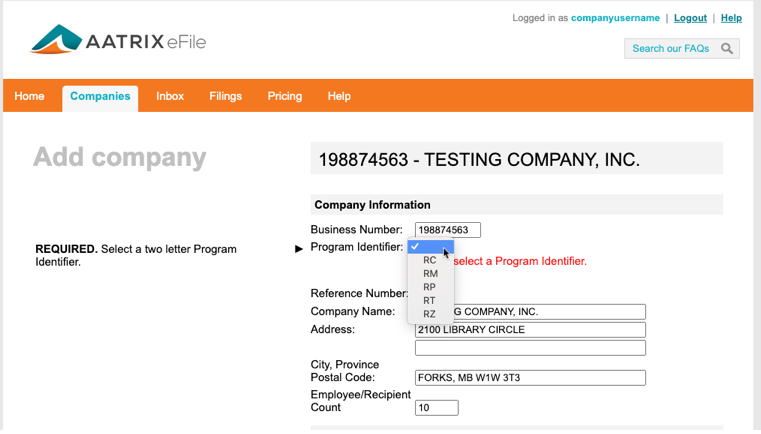Search Our Knowledgebase (Windows; Canada)
- Navigate to the "Companies" tab.
- Click on the "Add New" or "Add New Company" link on the left side of the page.
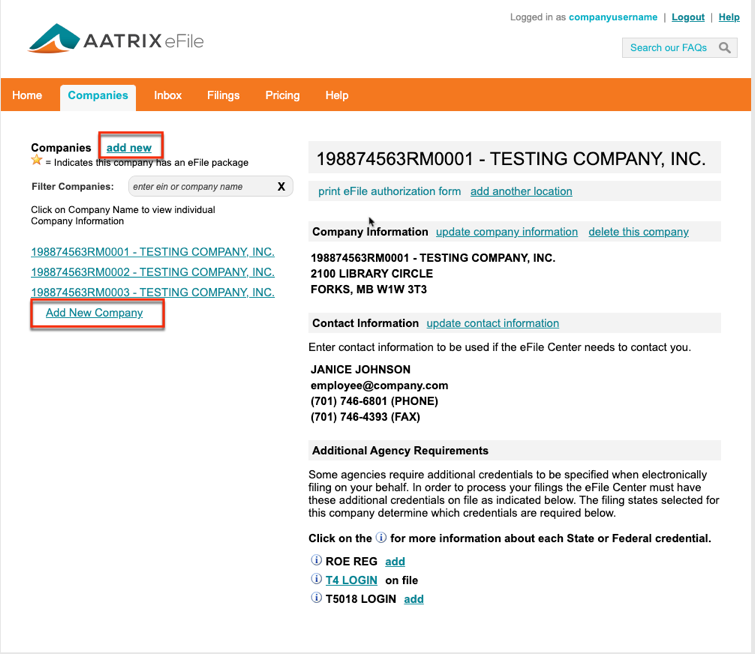
- Fill in the company information to enroll the new company and click the "Save Changes" button when finished.
- To add an account to the enrolled BIN, select "add another location".
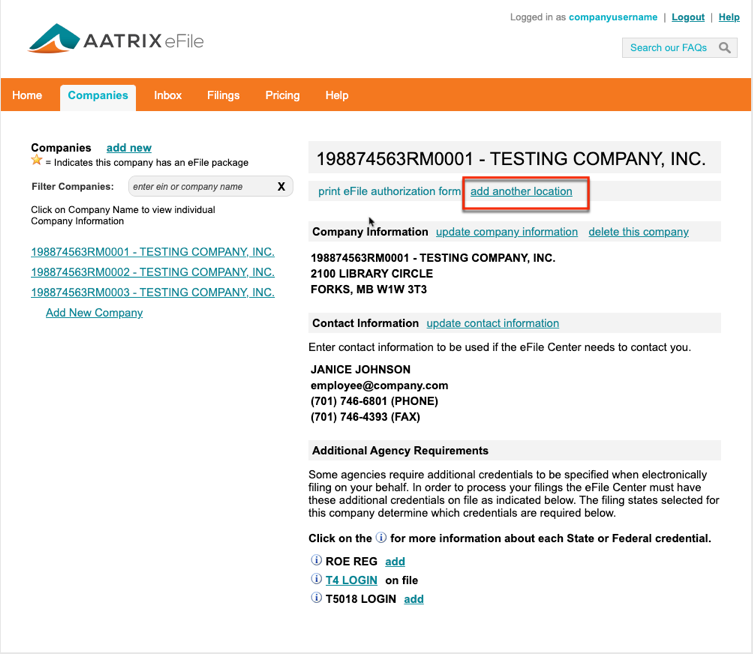
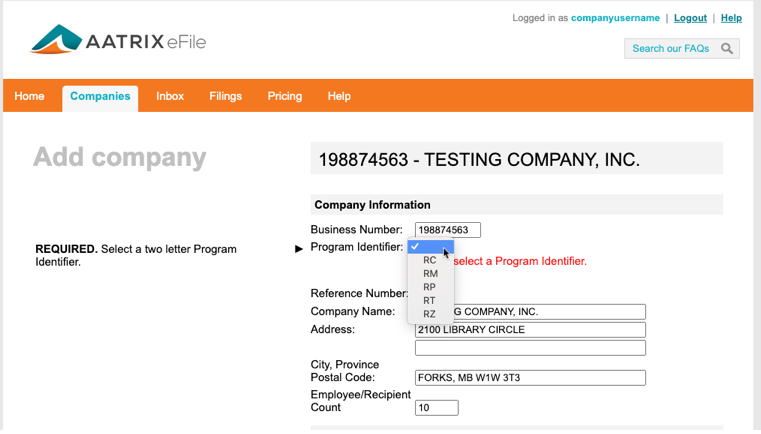
Related Pages:
Learn more about other requirements for eFiling.
Read on for how to recover your username and/or password.
Learn more about other requirements for eFiling.
Read information on activating authorization for eFilings.