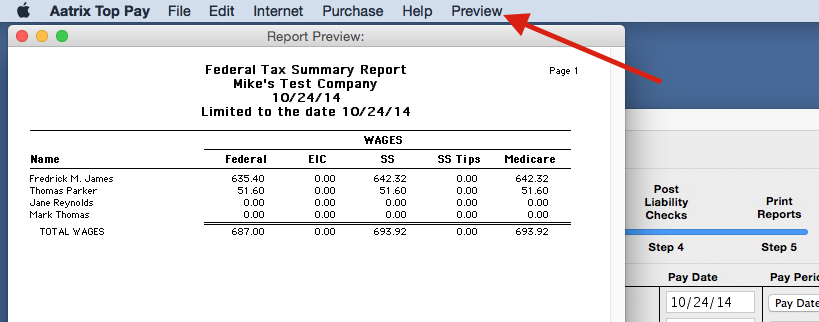Search Our Knowledgebase (Mac)
There are several Standard Reports available for you to process and are all processed in the same manner:
- In Reports Plus, select "Standard" above the listing of reports in the window.
- Set the desired Report Period for the report to cover.
- From the "Report On List", select the desired list to use, or;
If the report is for one (1) employee, click on the "Report on Employee" button and select the employee from the list.
- Click "Preview Report" on the top tool bar.
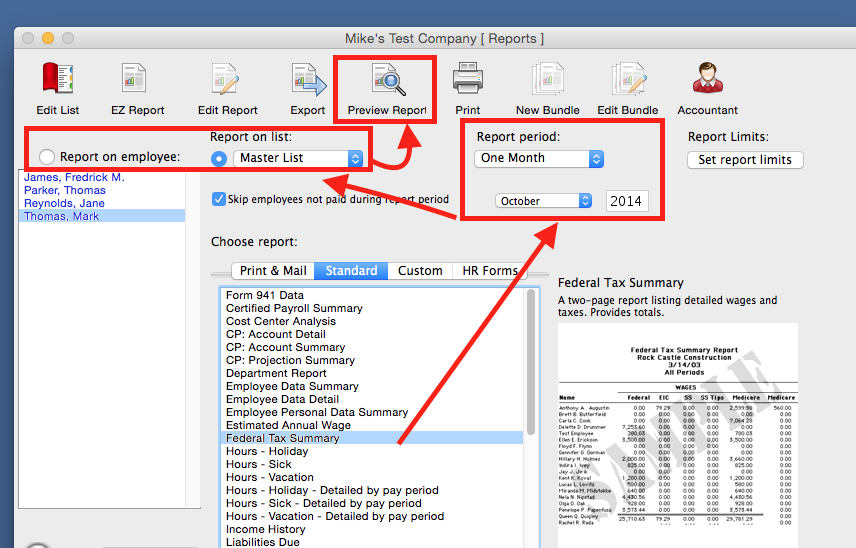
- Many of the reports will pull up a "Report Options" box.
- Match the field it is looking for with the appropriate item on the dropdown menu for each item and click "OK".
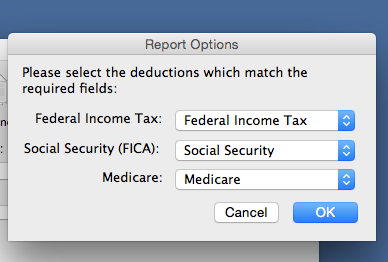
- The report will display on the screen.
If the report has more than one (1) page you can go to the "Preview" menu and select "Next Page" to view all pages of the report.
- To print the page you are viewing only, go to the "Preview" menu and select "Print Page".
- To print the entire report, go to the "Preview" menu and select "Print All".
- To close the report, go to the "Preview" menu and select "Exit Viewing".