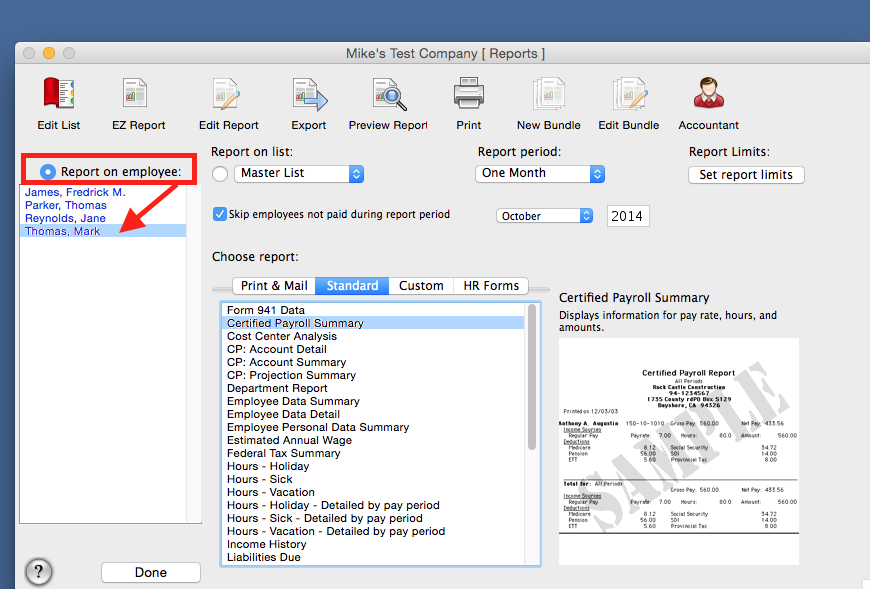Search Our Knowledgebase (Mac)
To have the Standard Reports show information for just one (1) employee:
- In the Reports Plus, window click on the "Standard" tab.
- Select the desired report and set the "Report Period".
- From the list of your employees, choose the employee for the report.
- Above the list of your employees, make sure that "Report On Employee" is selected and select the employee from the list.
- Click "Preview Report".