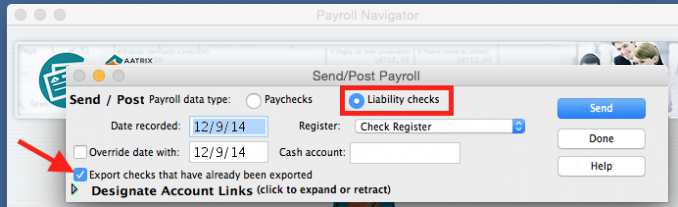Search Our Knowledgebase (Mac)
Question: When I post my payroll a box opens up asking me to "Please Locate Quickbooks". What do I do?
Answer: The message indicates that your Quickbooks program was not open when you attempted to post your payroll.
- Click "Cancel" in the window and open your Quickbooks program as you normally would.
- Once it is open, post your payroll information to Quickbooks.
If you are posting Liability checks, check the box next to "Export Checks that have already been exported".
Related Pages:
FAQ: How do I correct the error, "Company Information is invalid." when processing Print & Mail reports?
FAQ: When posting my liability payments, I receive a message "No Records were exported." How do I correct this?
FAQ: How do I correct the error, "Forms Engine Failure" on OS Sierra?
FAQ: How do I correct the error, "Your Tax Table Registration Code is expired or invalid" after entering new code?
FAQ: How do I correct the error, "The application may be damaged when opening after installing program on new computer."?