Search Our Knowledgebase (Mac)
To correct this issue you will need your Customer Number and Tax Table Registration Code. If you do not have them contact support at 701-746-6017 or by email at support@aatrix.com to obtain them.
You will also need your unemployment rate that was assigned by the state.
You can obtain the rate for your company from the State Unemployment agency or from your Accountant.
- With your payroll program closed, open your hard drive and go into your Documents folder.
- Go into the Aatrix Top Pay/Ultimate/Paycheck folder located there.
- Go into the Tax Tables ƒ folder.
- Trash the contents of the Tax Tables ƒ folder.
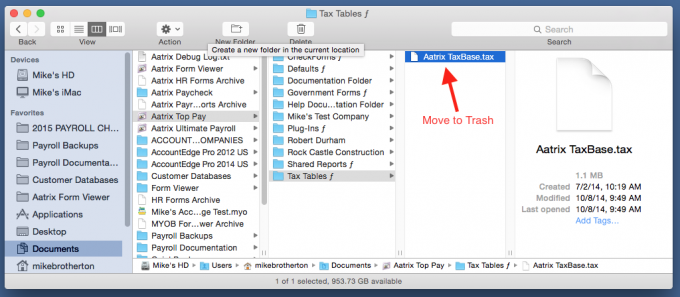
- Open your payroll program, as it opens you will receive an error -43, click "OK" to the error.
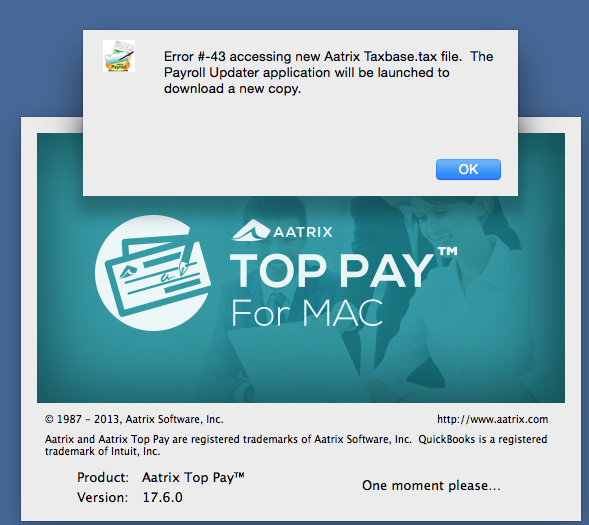
- You will now see the Software Update Available box, below it you will see the Company Selection window.
Click on the Company Selection window to bring it to the front and click "Quit", then check for and install any updates available.
- If you are asked to enter a password during the update enter the user password, or more commonly called the computer password.
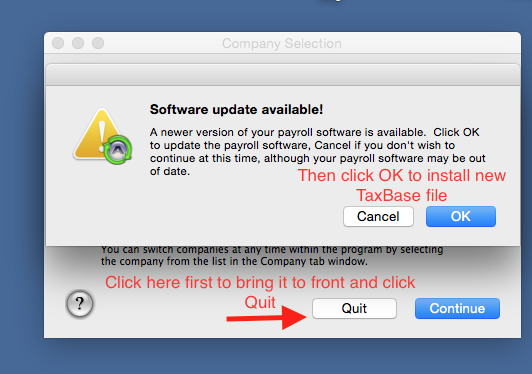
- After the updates have been installed the program will open. You will be prompted to enter your Customer Number and Tax Table Registration Code.
Once entered, click "Register".
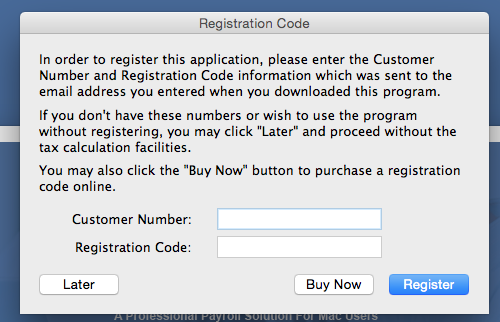
- Once you are in the program, go to the Payroll Items screen and verify that the Wage Limit for your State Unemployment has been updated.
- Double-click on your State Unemployment and enter the rate for the company, then click "OK" and "OK" again to update the changes.