Search Our Knowledgebase (Mac)
- With your payroll program closed open your hard drive and go into your Documents folder.
- Go into the Aatrix Form Viewer folder and into the Government Forms folder located there.
- Trash the Archive_Changes.txt file from the list.
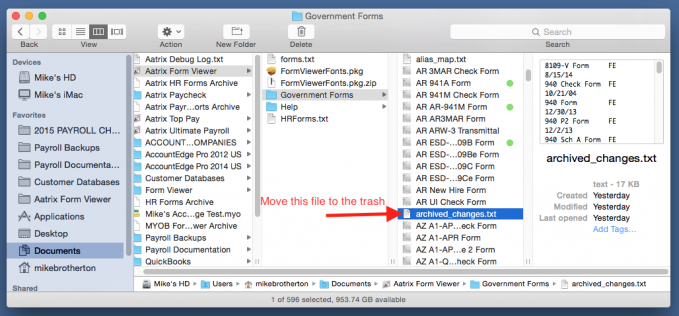
- Go into your Applications folder and into the Aatrix Top Pay/Ultimate/Paycheck program folder located there.
- Double-click on the Aatrix Form Viewer to open it, when asked to check for updates, choose Internet Update.
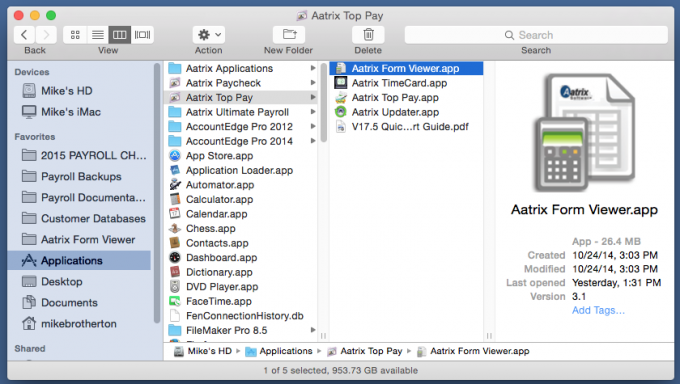
- You may receive a message that an updated Form Viewer, the program that processes your forms, is available.
- Click the Install button and then in the Aatrix program folder double-click on the Aatrix Form Viewer to open it.
- When prompted to check for updates choose "Internet Update".
- If you are not asked to check for updates then once it opens go to the Help menu and select Update forms, then click "Internet Update".
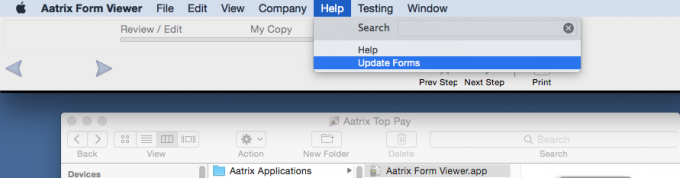
- From the list of updated Forms Packages, choose the Federal and any state that you need forms for and click the "Update" button to install the forms.
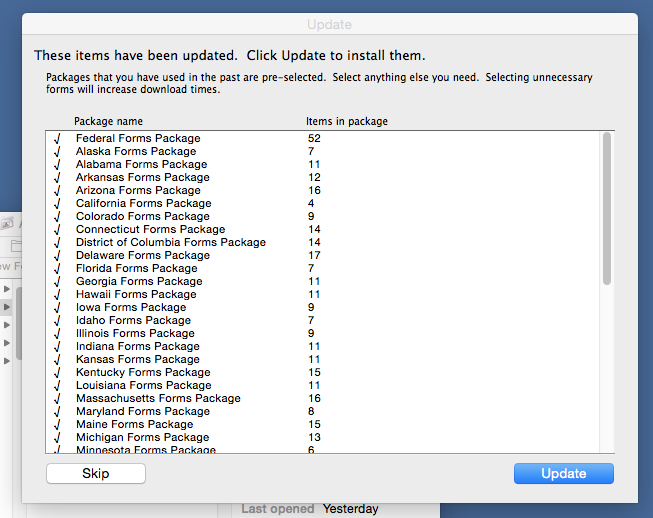
- Once the forms have been installed, quit out of the Form Viewer and open your payroll program.
Verify that you now have forms on the list under Print & Mail.