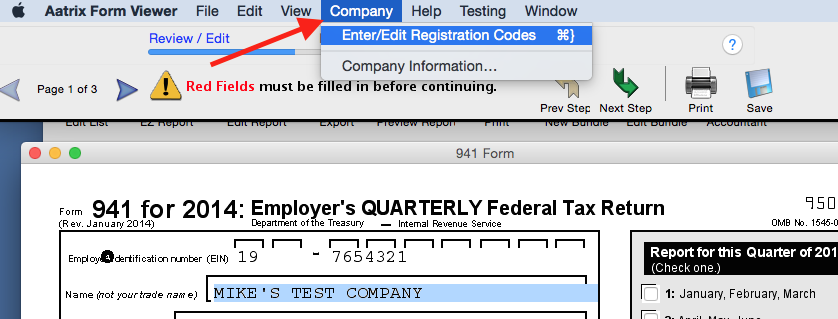Search Our Knowledgebase (Mac)
- In the Reports Plus screen, select the report under "Print & Mail" to process, set the Report Period and click on "Preview Report" on top tool bar.
- If you are prompted as the form opens to enter the new code, click "Enter Number":
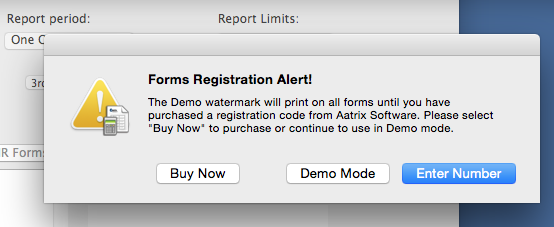
- Verify the Customer Number showing on the screen is correct.
- Enter the new Registration Code in the box to the left of the "Enter" button and then click "Enter".
- The New Code is now shown in the big box in the window and the expiration date of the subscription.
- Click "Done" to return to the report.
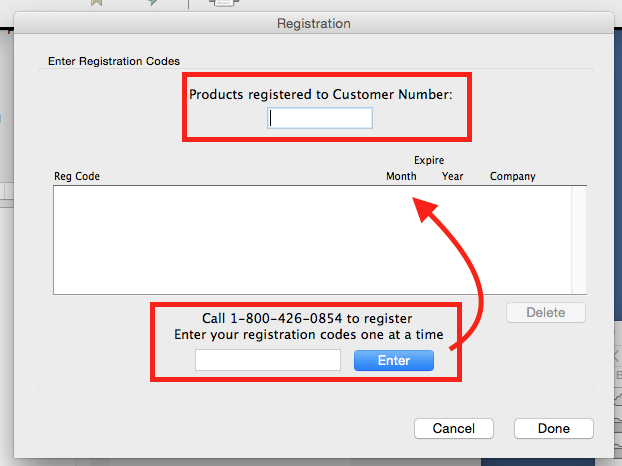
- If you are not prompted to enter the registration code as the form opens, once the form appears on the screen, go to the "Company" menu and select "Enter/Edit Registration Codes".