Search Our Knowledgebase (Mac)
The Aatrix Payroll Series is designed to run on Mac computers running at least OS 10.7 or higher. It is recommended that the user for the payroll program have Admin Privileges so that updates for the program can be properly installed.
Installations for the payroll program are done by a link to the install sent by email. It will also contain your Customer Number and Registration Codes for the program.
If you have misplaced the email, contact Customer Support at (701) 746-6017 or by email at support@aatrix.com to have the email with the link sent to you.
- Once you have downloaded the install for the program drag the Aatrix Top Pay/Ultimate/Paycheck folder to the Applications folder to the left to install the program.
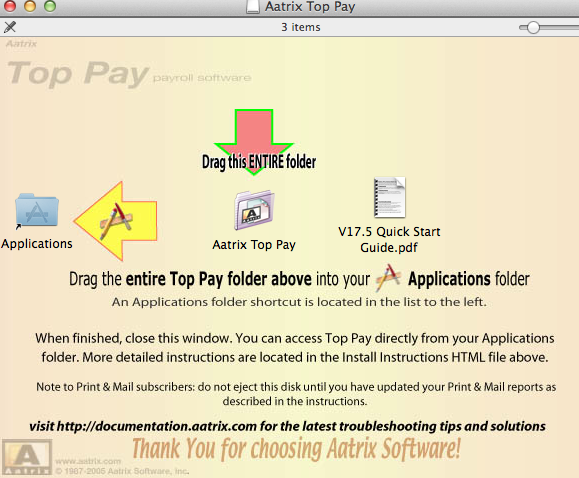
- Once you have the program installed, to open the payroll program go into your Applications folder and into the Aatrix Top Pay /Ultimate/Paycheck program folder. Inside there you will find the program icon, double-click on it to open the program.
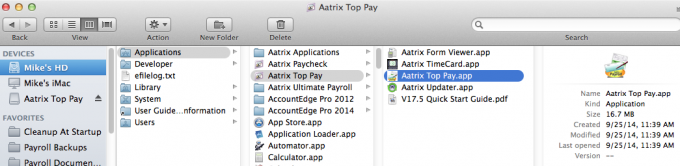
- As the program opens you will receive a message stating that Your "Aatrix Top Pay/Ultimate/Paycheck" folder is missing from your Documents folder... Click the "Install" button to have the folder installed, once it has installed click "OK".
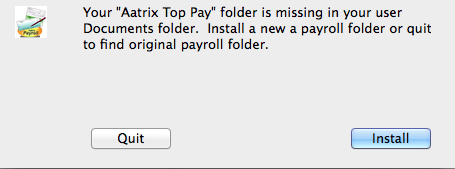
- You will next be asked to Personalize your Copy. This just personalizes one screen of the program that appears as it opens. Enter your name and organization name and click "OK".
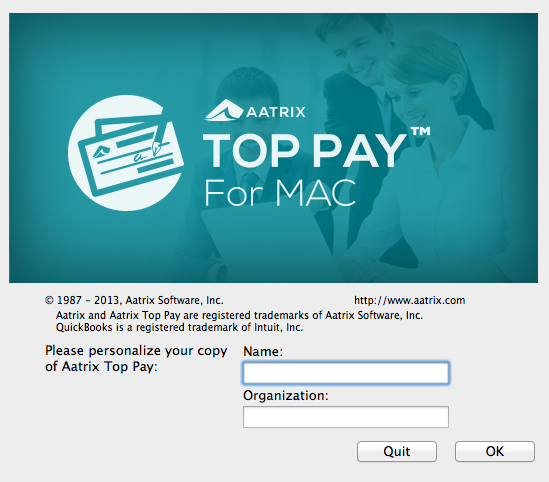
- Next Accept the License Agreement.
- You will next be prompted to enter your Customer Number and Tax Table Registration Code that was included with the email containing the link to the download. If you do not have them contact Customer Support at 701-746-6017 or by email at support@aatrix.com to obtain them.
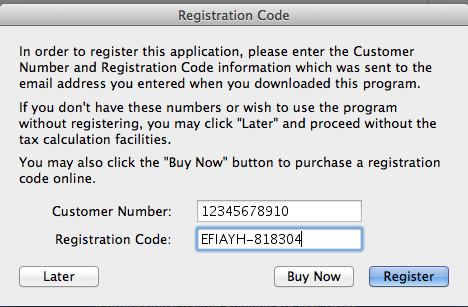
- You will next be asked if you want to register the program. Click "Yes" and when the web page opens simply close it.