Search Our Knowledgebase (Mac)
The employees receiving Direct Deposit will have a check mark in the Direct Deposit column next to their name when selected for processing.
- Click "Print/Record Selected Paychecks" in the bottom of the "Print Check Options" window.
- Under the "Direct Deposit Employees Only" section, choose the checkform to be used. (For example, Direct Deposit - Top.)
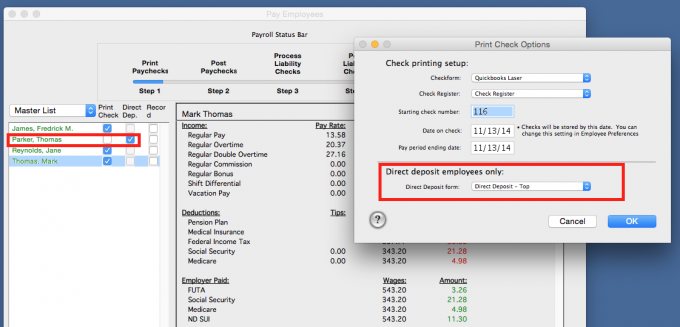
- When printing the paychecks for your Direct Deposit employees, you can insert a blank piece of paper for their paycheck stub to print on.
- Once printed, cut off the bottom paycheck stub to give to the employee showing the Current and Year to Date information.
- The top portion could then be kept on file by the company.